What Is Interactive Media?
Interactive Media is a method of various forms of communication in which programs output is depended on the user’s input and the user, in turn, affects the output of the programme. Simply put, it refers to the different ways to which people can process and share information, or how they communicate with one another. Interactive media allows people to connect with others – whether it’s organization – making them active- making them active in participating in media consumption.
Interactive Media comes in all forms of communication these various methods could be the latest smartphone, an atm machine, a visual map, ticket machine, Kiosks ( fast food machines) and supermarket self-checkout.
Smartphones



Smartphones are excellent sources of interactive media they are used every day in the modern life of a human and are used to interact with company based apps that allow services or socialising.
The Smartphone is a mobile telephone with a display screen and built-in personal information management programs such as an electronic calendar and addresses book and also a built-in AppStore opens the user to many choices of games, search engines, social media and betting apps.

Duck DuckGO is a search engine
 Mario Kart is the most common game i play to this day and is owned by a Japanese game company called Nintendo.
Mario Kart is the most common game i play to this day and is owned by a Japanese game company called Nintendo.
Mario kart is free on the iPhone/Samsung app store it is free to anyone one to play. The app has a money interest called micro-transactions which allow players to buy in-game currencies to bid on items which ascetically look good to the human and is a form of social recognition in the video game community.

These are free social media apps on the AppStore on iPhone/Samsung Instagram, Snapchat and Discord are apps i used for social interacting and procrastination. Instagram is a social media platform for young photographers, artists, sports folks, etc.
Automated Teller Machine (ATM)

An automated teller machine is an electronic banking machine that allows customers to complete basic transactions from their bank account without the need of aid from a branch representative or teller.
The interactive use of an ATM needs the user to put in info to access the money in the user’s bank account. A 4 digit security code and the bank card itself allows the use of the account.
The user has the opportunity to take money from the machine from their bank balances or receive a receipt what the digits of their balance. They also can make a basic transaction to different user accounts.
An ATM can deny access to withdraw money from the account if the bank turns the account off. Having communication between the user and bank lies the interactive use of ATM’s without the bank’s permission and your consent the use of withdrawing money from the machine is worthless.
Ticket machine


A train ticket machine is an interactive device which allows cash, card payment for train tickets and topping oysters digital currency of travel through any station.
To collect a ticket the user needs:
Debit/credit card – sometimes they’ll need the same card that was used to make the booking but sometimes you are able to use a different card.
You go on the user interface to type in your chosen destination from the station you are at to the station your destination ends.
you then tell the machine whether you are a child (16+) or an adult, the prices depend on the age difference.
How to collect your tickets –
- Tap the button on-screen to collect tickets.
- Insert your debit/credit card. If you paid with PayPal you can insert any card.
- Type in your collection reference.
- Tap the button to print your tickets, check all your tickets before leaving the machine, if you’re collecting multiple tickets there can be a small pause between each one printing.
Interactive Kiosk


interactive kiosk is a computer terminal featuring specialized hardware and software that provides access to information and application for communication: customer service, games, maps and social media.
The kiosk has been embraced as fast food service in many different fast-food restaurants to replace hiring multiple employees.
A kiosk is a touched based terminal allows customers to browse through the customer service branch where they can order their meals. Burger, chips, drinks, desserts, etc. And after deciding what you want you to go through the card-based transfer underneath the interactive screen. you receive a receipt on what you bought.
1: touch and order
2: finish and pay
3: debit or credit card payment through touch or digit transfer












 Mario Kart is the most common game i play to this day and is owned by a Japanese game company called Nintendo.
Mario Kart is the most common game i play to this day and is owned by a Japanese game company called Nintendo.








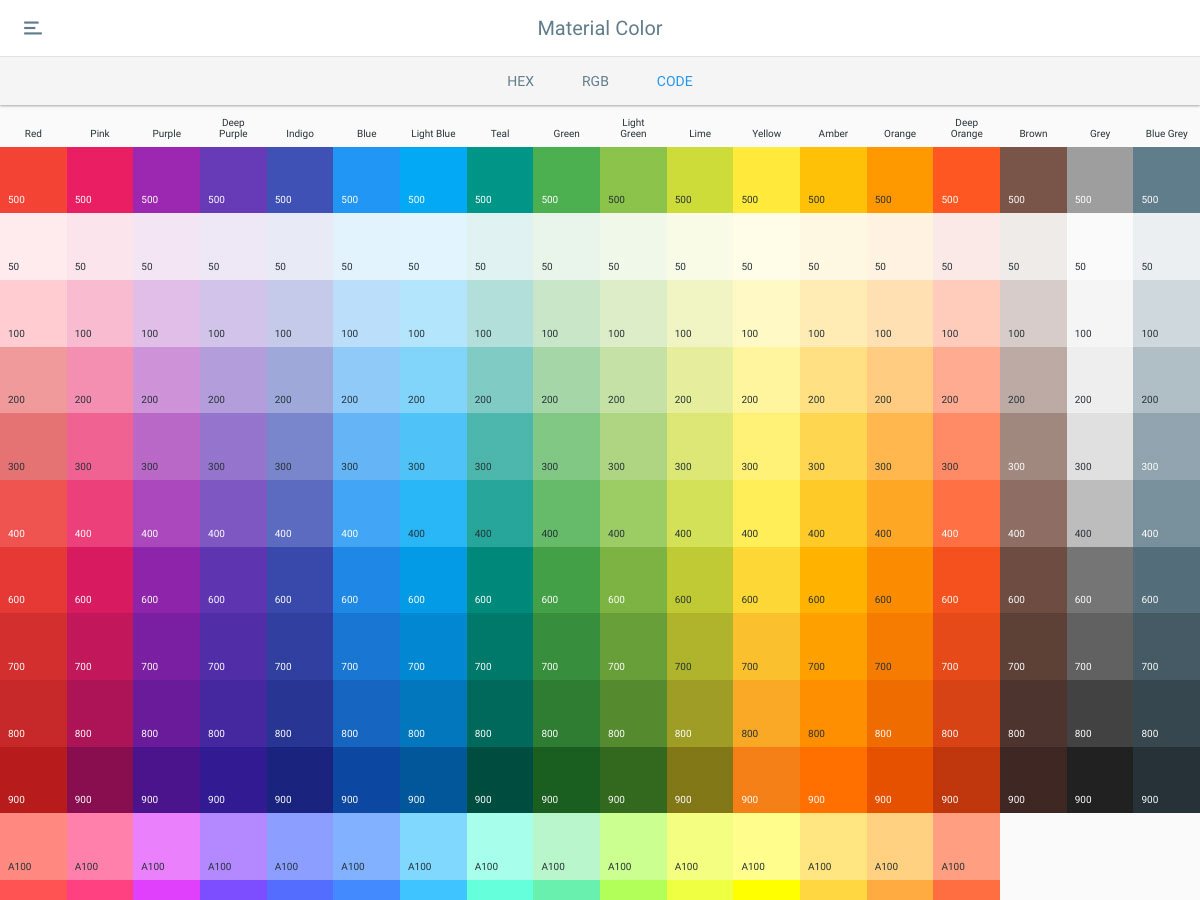


















 ter after receiving a call from her former high school Andy Herzfeld (a computer scientist who was a member of the Apple macintosh design team), in the early 80s. She worked at Apple starting in 1982 and was originally hired into Macintosh software group to design user interface graphics and fonts. She later became the Creative Director at Apple. Creative Swecixwa working for the Director of that organization.
ter after receiving a call from her former high school Andy Herzfeld (a computer scientist who was a member of the Apple macintosh design team), in the early 80s. She worked at Apple starting in 1982 and was originally hired into Macintosh software group to design user interface graphics and fonts. She later became the Creative Director at Apple. Creative Swecixwa working for the Director of that organization.
